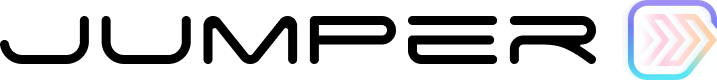Core concepts
Licensing
About Jumper licenses
Valid license key
You will need either a free trial license key or a paid license key to use Jumper.
One license key per device
When you activate your license key, it is linked to the device you are using Jumper on. If you want to use Jumper on a different device, you have two options:
- unlink the license key from the old device and activate it on the new device
- purchase an additional license key
How to unlink a device
1
Log in to your account
Go to the Jumper website and log in to your account by clicking the Log in button in the top right corner.
You will see a list of your licenses and the devices they are linked to.
2
Unlink the device
Click the red Trash can button next to the device you want to unlink.
This will free up your license key so you can activate it on a new device.